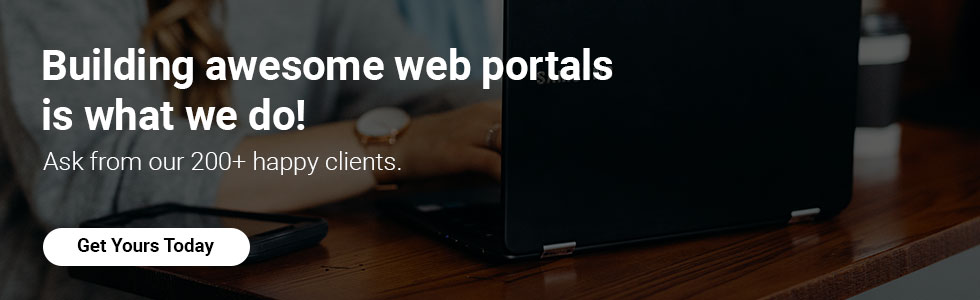Web portals are everywhere! Facebook is the leading social networking web portal, LInkedin is the leading job search web portal and Amazon is the leading e-commerce web portal….thought they were websites? They technically are but the definition of web portals suits them better.
Get in Touch
Then what exactly is a web portal?
People often get confused between a web page and web portals assuming that they are the same. They are kind of the same as they both are based on URL’s but there’s a difference, a lot of it.
The main difference between a website and web portal is that web portals provide you a single point of access. So, If a website asks you for your login credentials, it’s a web portal.
Also, you can limit the access to the content displayed in a web portal according to the role of your users. Say, if you are studying in a University and they have a web portal for accessing all the information there is, you’ll be only able to see that information which caters to you, as a student. A teacher, accessing the portal through their teacher login credentials may see different information on the web portal all together. And as a website is open to all, such functionality can not be added to a website.
Web portals can also be developed just for business purposes where you and only you, as an admin, can access and add information related to your business. And you are free to add any type of functionality you want in your web portal. It’s fully customizable and is fairly easy to develop as well.
You might think that getting your web portal developed is a daunting task at first but with the right skillset of developers and organized workflow, it becomes a lot easier.
And like building every website, there are stages in the process of web portal development that one needs to follow and we follow it as well. It involves a pre-development stage, on-going development stage and the final post development stage.
Here is a step by step guide for developing any type of online portal:
Planning and starting with the pre-production phase

This stage involves extensive planning before initiating the final development of your web portal. Here are few things that you must ascertain before you begin –
- Purpose of your portal: what purpose you want your web portal to serve? The answer to this question must be clear cut in your mind before you begin with the process of actually creating a web portal.
- Goals of the portal: What do you want to accomplish with this web portal? A primary motive is to make money or share information. When you decided to go about this portal, you must have some plans about its future.
- Research and Market analysis: Do some extensive research on the present market determining the future of your portal. Analysing the numbers of present competitors and the market analysis to check the percentage of annual growth. Also, planning our initial strategy to achieve the goals.
- Target Audience: Who’s going to benefit from your products and services, who would buy your product? Knowing these things are important before you tell your developer to start with your product. Your website should be designed according to them and your actions should justify their part to attract the audience.
Web portal development life cycle
Portal development life cycle is majorly divided into four stages.
- Architecture
- Development
- Staging
- Production
Stage 1: Architecture
Architecture stage includes designing the actual look and feel of your web portal. Here all the responsibilities will be on the shoulders of your web designer.
Here are certain elements that you absolutely need to include while designing your web portal:
- Simple navigation to allow users search for their required information easily and navigate through your portal with ease.
- Information about the business ( “About us” section). A brief ‘About us’ page is a must to build trust among users in order to inform them about your business and its services.
- Proper contact information page can help your customer contact you and get in touch whenever needed.
- Attractive call to actions interest your reader and help you turn customers into leads.
- Search tool to help reader directly search for what they are looking for.
- Utilising the footer with availing the user with the information.
- Image size should be appropriate and should not hamper the portal speed.
- Similar web fonts throughout the entire portal.
The most important thing is to make a prototype before the actual site. This will help you recognize certain errors that could have escaped your eye before going live.
Stage 2: Development
A web portal consists of multiple pages dedicated to different aspects of your business and the development stage is devoted to take care of that. In this stage the test data is utilised to design the navigation model of the portal and other important aspects such as page template, display template, and the content model.
Here the developer has to keep few things in mind:
- Portal load time doesn’t exceed the average minimum time, which is 3 seconds
- Navigation has to be easy
- The web forms are working properly
- User interface (UI & UX) has to be proper and according to user requirements. It is the on-page graphics of the website
- Providing all the required information related to the search with catalogue, images and videos.
This stage ensures that the audience who visit the portal get the required information and convert into a lead. They know that customers are real busy and make sure things go swiftly for them.
Stage 3: Staging
Staging Part 1: Testing
In staging, a complete clone of a live environment is created to stress test your web portal. When your website is all set for the final deployment, test it’s functionality first and look for some final bugs. You should test your web portal for:
- complete functionality
- compatibility issues with every platform including mobiles
- Proper optimization to be viewed properly in each browser versions
- Mobile responsibility
- Proper working of the content management system (CMS )
The web portal must be tested by Integration testing, Stress testing, Scalability testing, load testing, resolution testing, cross-browser compatibility testing, user acceptance testing, and broader internal reviews.
Testing is done to ensure your web portal works properly before you launch it to your audience. Check if your website is according to current standards for website design and development.
Staging Part 2: Deploying the Portal
After successfully testing your portal from head to toe and fixing the found bugs, if any, it’s time for the final deployment.
Stage 4: Production
Production is the live environment of the web portal and now it is the responsibility of the administrator to manage the portal using weblogic portal administration console. In this stage the portal is live to audience and hence managed by the site administrator who performs tasks like making incremental updates to metadata, managing the content on the portal, and web assets using automated scripts.
Post portal development
After the portal is live to audience and it is working properly, it is further managed by the administrator who has to repeat the back and forth process of portal development cycle. You can make use of specific portal development tools to help manage WebLogic portal applications and resources
The two management tools that can be used are:
Library Administrator
Library administrator helps the admin manage following things:
- Shells
- Themes
- Menus
- Books
- Pages
- Layouts
- Look & Feel
- Portlets
- Portlet Categories
- Portlet Producers
Portal Administrator
Portal administrators helps assemble portals and entitle parts of the portal to end users and other administrators.
So, there you go! You can create a web portal for just about anything. You can get one made to help streamline your business processes or to show personalised content to your users or anything your heart desires. Just tell what you need to your developers and they will take care of the rest.